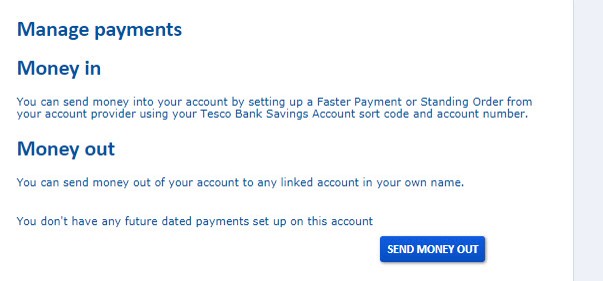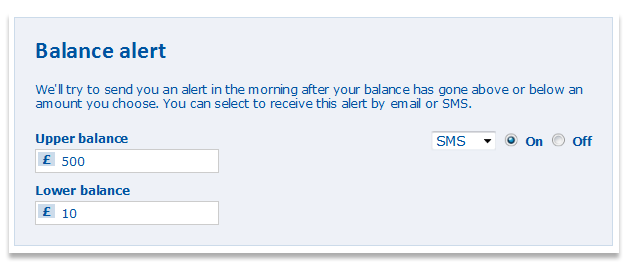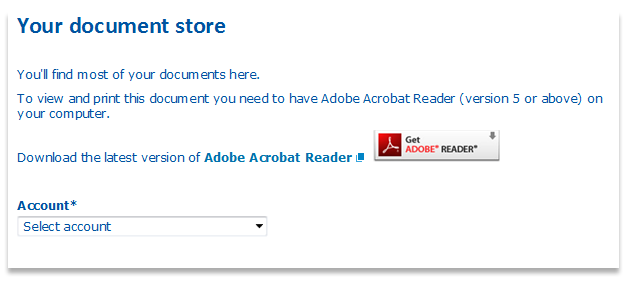Using Online Banking for savings and loans
Your savings and loan accounts are easy to manage in Online Banking. Here you can find out about some improvements we've made and how to get started using Online Banking.
Your savings and loan accounts are easy to manage in Online Banking. Here you can find out about some improvements we've made and how to get started using Online Banking.
When you select a savings or loan account from the Online Banking Overview you’ll be taken to your transactions to see more detail about your account. From here you can select ‘Manage account’ where you’ll be able to:
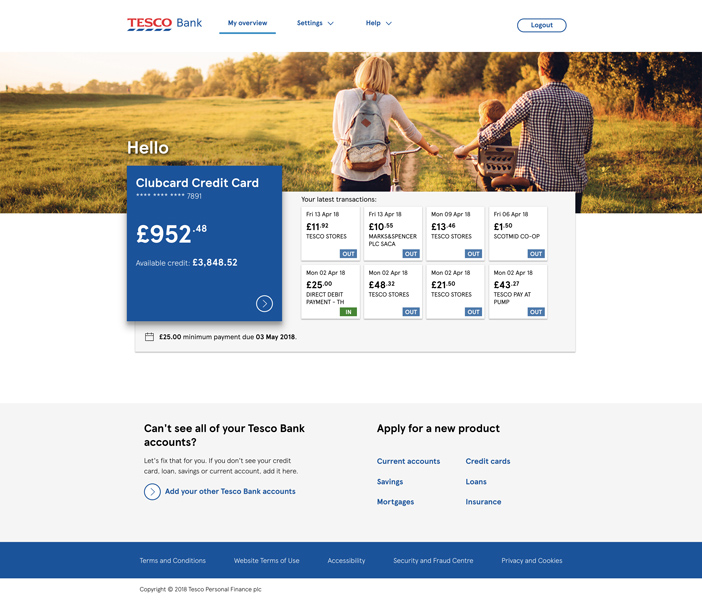
Making a payment to someone new is quicker and easier. There are two ways of moving money.
You can now get alerts when your account balance goes above or below an amount you choose.
You can get alerts by text message or email.
All your savings and loan documents are now stored in one place.
You can download documents for these accounts from Your document store on the Account Overview.
Your last 20 documents are displayed automatically.
You can filter by account, document type and date to find older documents.
View all statements will display just your statements for your savings, loan and current accounts.
If you'd rather speak to someone, that's not a problem. Call our UK-based customer service team on 0345 300 3511* . Our technical helpdesk lines are open 8am to 10pm, seven days a week.
If you have difficulties with your hearing or speech, contact us through the Relay UK app. You can find out how to use Relay UK on their website.
*This number may be included as part of any inclusive call minutes provided by your phone operator.