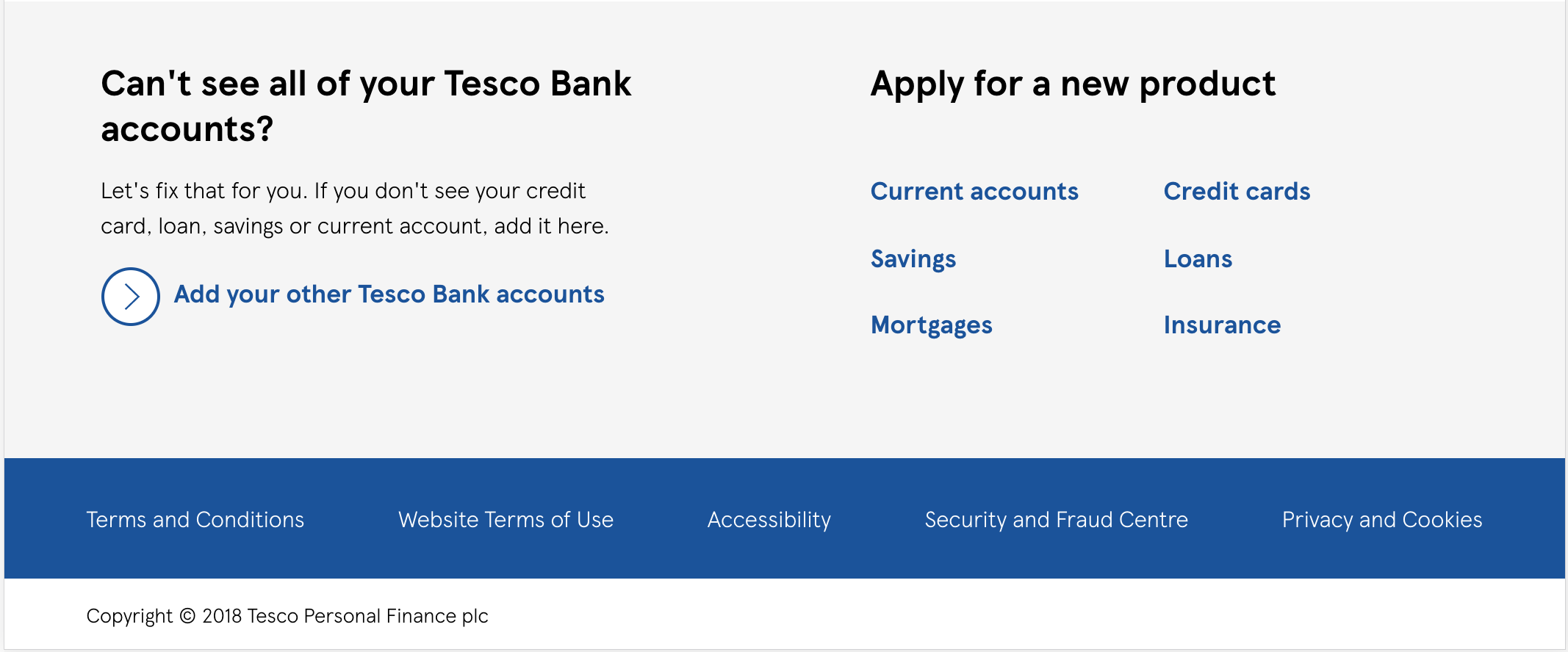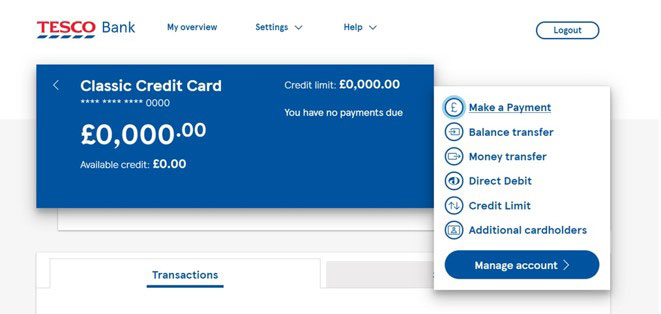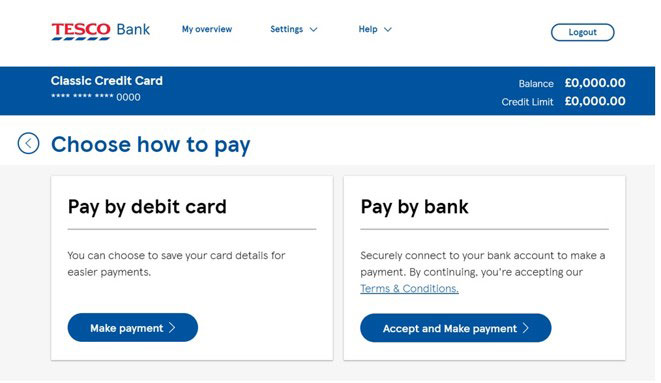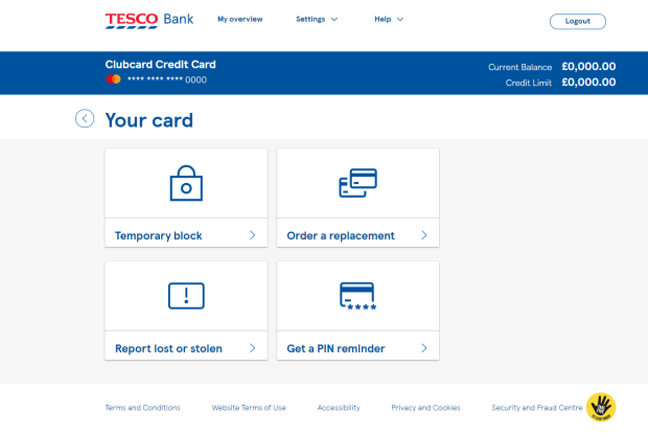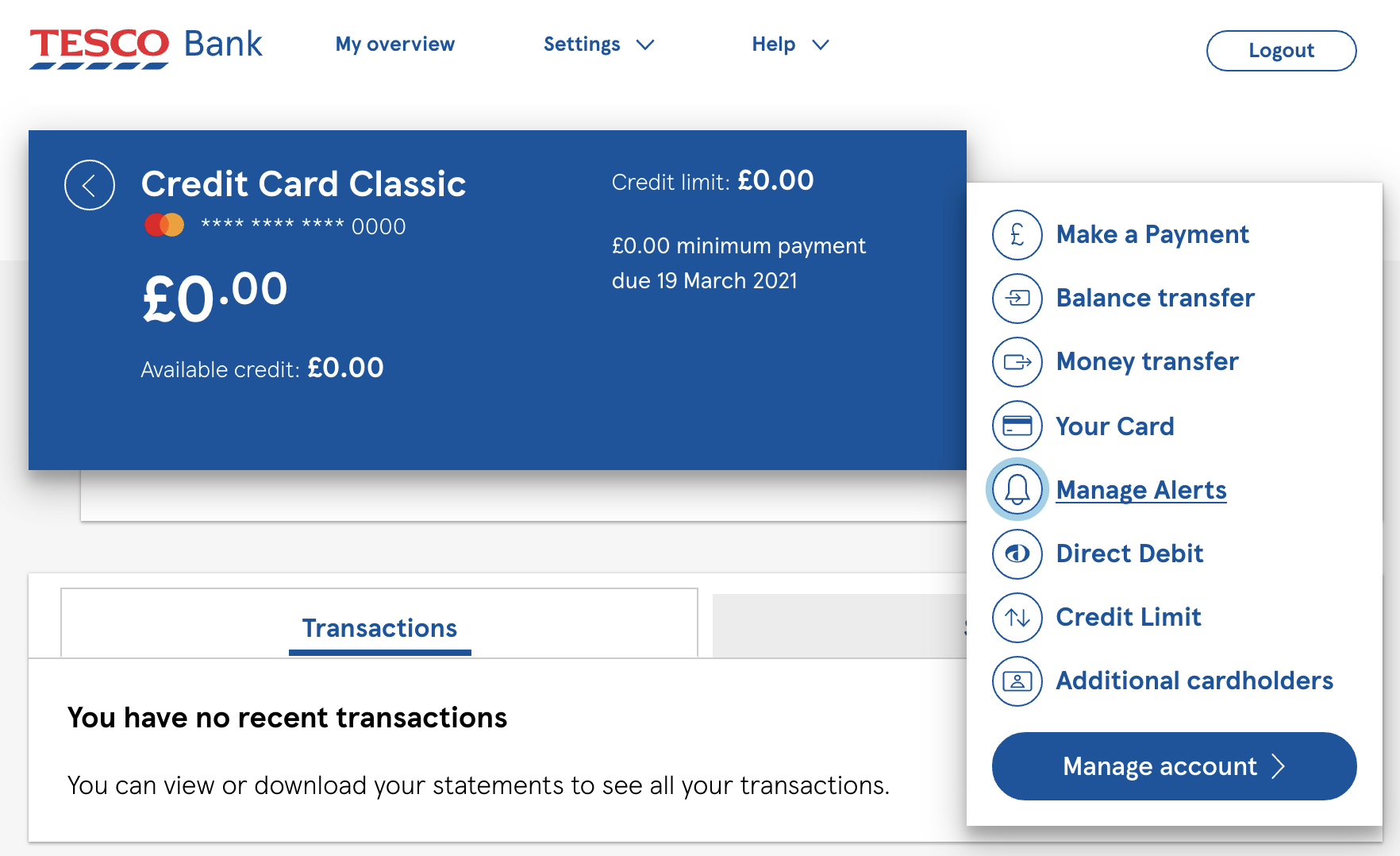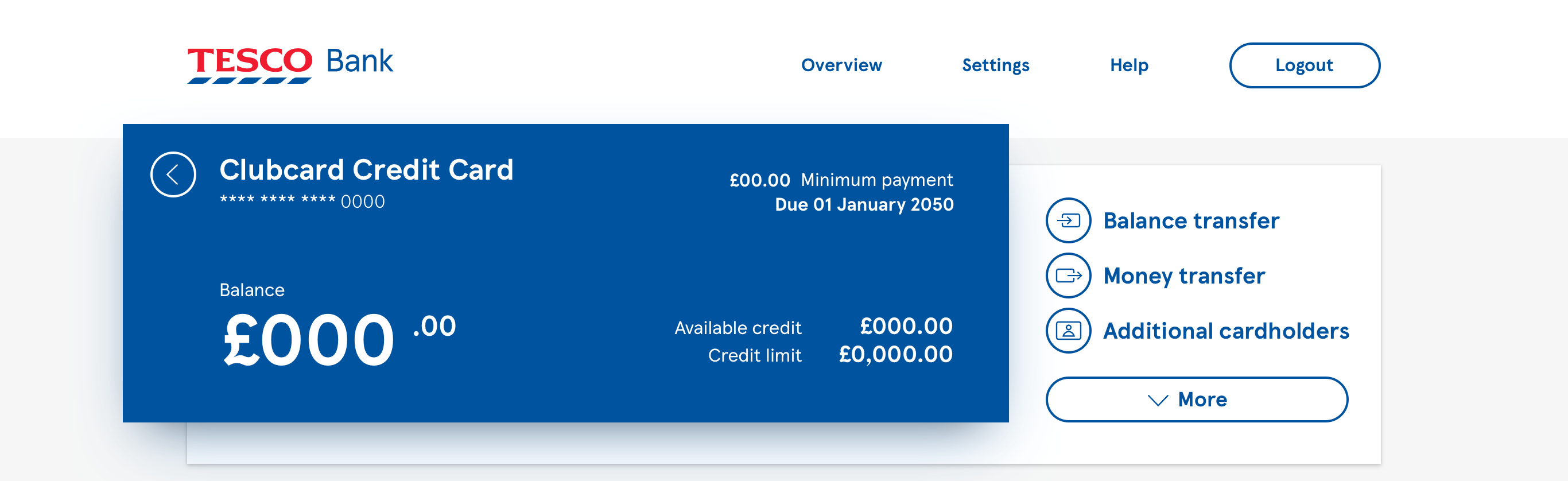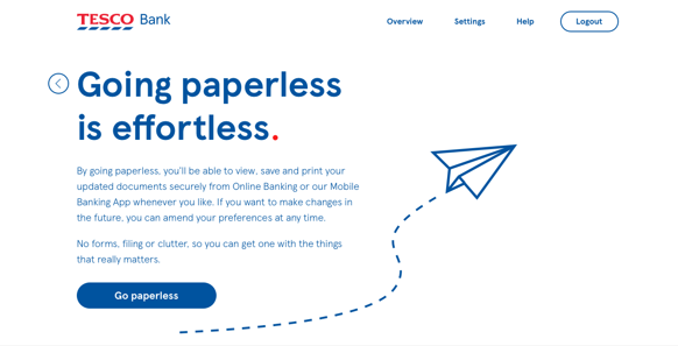Using Online Banking for credit cards
Your credit card is easy to manage in Online Banking. Find out how to view your accounts, make a payment, request a balance transfer or view your statements online.
Your credit card is easy to manage in Online Banking. Find out how to view your accounts, make a payment, request a balance transfer or view your statements online.
When you log in to your credit card online, you'll see your Online Banking Overview. This presents a summary of your credit card and displays your current balance and your available credit. You’ll see all your most recent transactions displayed in tiles to the right of your product which you can select to show more detail.
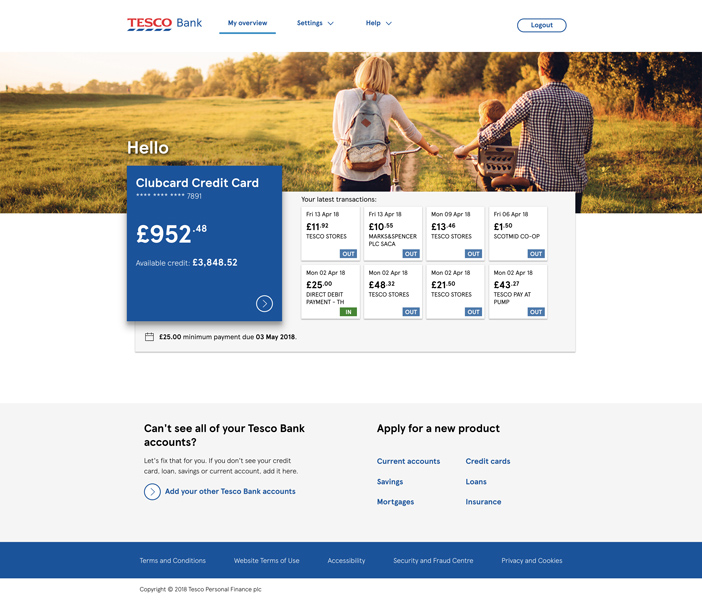
If you have a savings or loan account with us you can link your accounts so that you can see all of your banking products in one place and only need to remember one set of log in details.
Just look for the Add your other Tesco Bank accounts button at the bottom of the page and enter the sort code and account number of your savings or loan account.
You have a few options for making payments to your credit card in our Online Banking, where you can choose which amount to pay.
You can set up a Direct Debit to pay either the minimum amount, the full balance or somewhere in between. It's easy to forget when your credit card bill is due to be paid. The hassle-free method of paying by Direct Debit is perfect to make sure you don’t. To set up a Direct Debit select Direct Debit from the menu.
Or you can pay using your Debit Card where you can add a new debit card for a payment if you haven’t already and make a one off payment to your bill.
And lastly, you can send us a payment directly from your bank through the ‘Make a payment’ option and selecting ‘Pay by Bank’ where you can choose your bank from the list and make a one off payment to your bill. If you don’t see your bank on the list you can transfer money directly to us from one of your bank accounts, using your Tesco Bank 16 digit credit card number (without spaces) as the reference so we know it’s your payment.
You can also manage your Payments and Transactions for your Tesco Bank Credit Card using our Mobile Banking App.
Within our Online Banking you’re able to easily manage your credit card. There are a few options to choose from such as:
Get notifications for your credit card spending. With our Online Banking you’re able to easily update your preferences at any time.
You can choose to have notifications sent by email, text or both. There are a few options to select from:
You can request a balance transfer online when you apply for your credit card or in Online Banking if you already have a credit card with us.
To do this, log in to Online Banking and click the blue tile for the credit card you want to complete a balance transfer on.
You’ll be taken to your Credit Card Overview. From there, select the balance transfer option. This will be displayed to the right of the blue tile. Follow the instructions on screen.
Switching off your paper statements is a quick and easy way to manage your finances. To get started, log in to Online Banking, and select Settings and Paperless preferences from the My overview page.
Next, choose the Go Paperless option. Your preferences will be saved and you will no longer receive paper statements for your eligible products.
You'll receive an email when your next statement is ready and available online. If you ever need to switch back to paper statements, you can always change your statement preferences in Online Banking. Remember, if it's just a one off paper statement you need for proof of income, identity or address, you can order one by calling us on 0345 300 4278 and we'll send you one by post within seven to ten working days. If you haven't already registered for Online Banking and would like some help, you can visit our registration help page.
If you'd rather speak to someone, that's not a problem. Call our UK-based customer service team on 0345 300 3511*. Our technical helpdesk lines are open 8am to 10pm, seven days a week.
*This number may be included as part of any inclusive call minutes provided by your phone operator.
If you have difficulties with your hearing or speech, contact us through the Relay UK app. You can find out how to use Relay UK on their website.