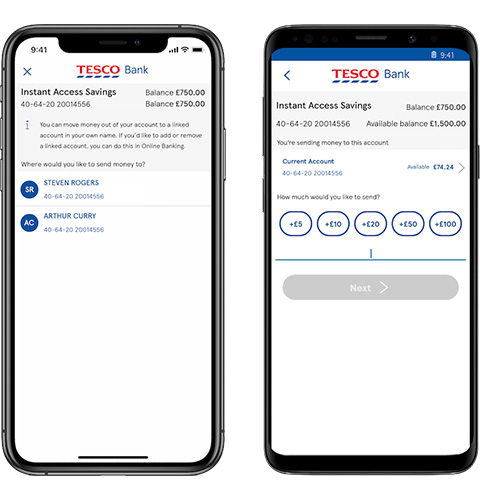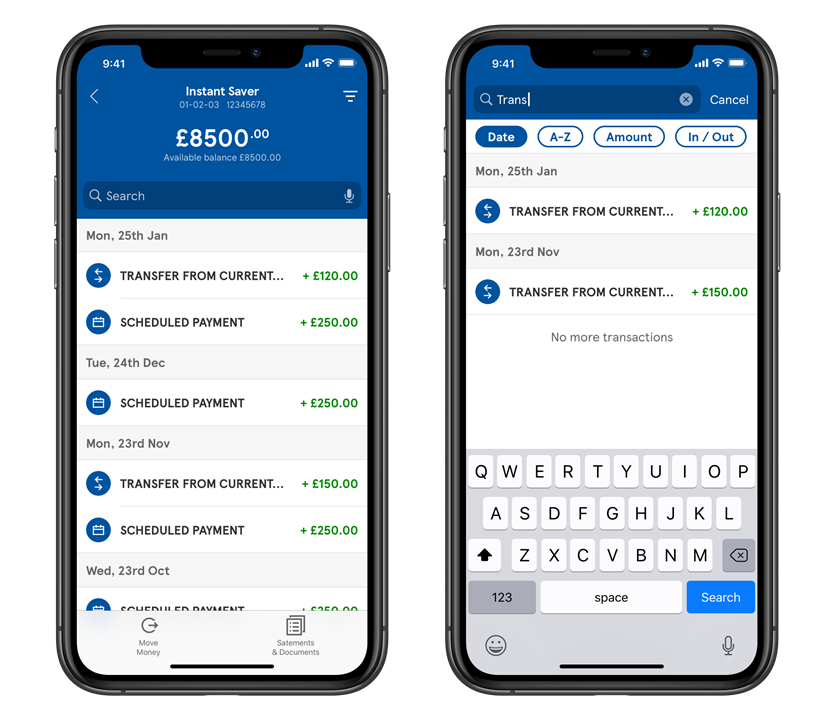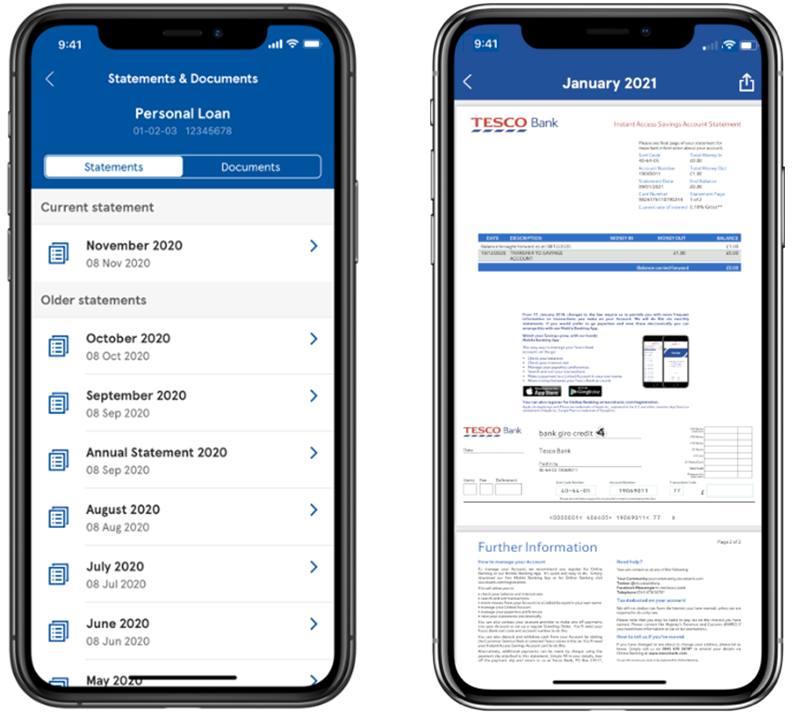Using our Mobile Banking App for savings and loan accounts
It’s simple to manage your savings or loans in our Mobile App. Scroll down to see how to manage payments and transfers, and view transactions and statements.
It’s simple to manage your savings or loans in our Mobile App. Scroll down to see how to manage payments and transfers, and view transactions and statements.
Once you’ve registered for our Mobile App, you’ll be able to view your account and manage your money on the go from the home screen.
You’ll see your account details and balance displayed. To see an account summary for your savings or loan account, select the information icon next to your account name.
To view your account activity, select your savings or loan account from the home screen. If you have a savings account you can use the menu at the bottom of the transactions screen to make payments and transfers.
Once you’ve registered for our Mobile App, you’ll be able to view your account and manage your money on the go from the home screen.
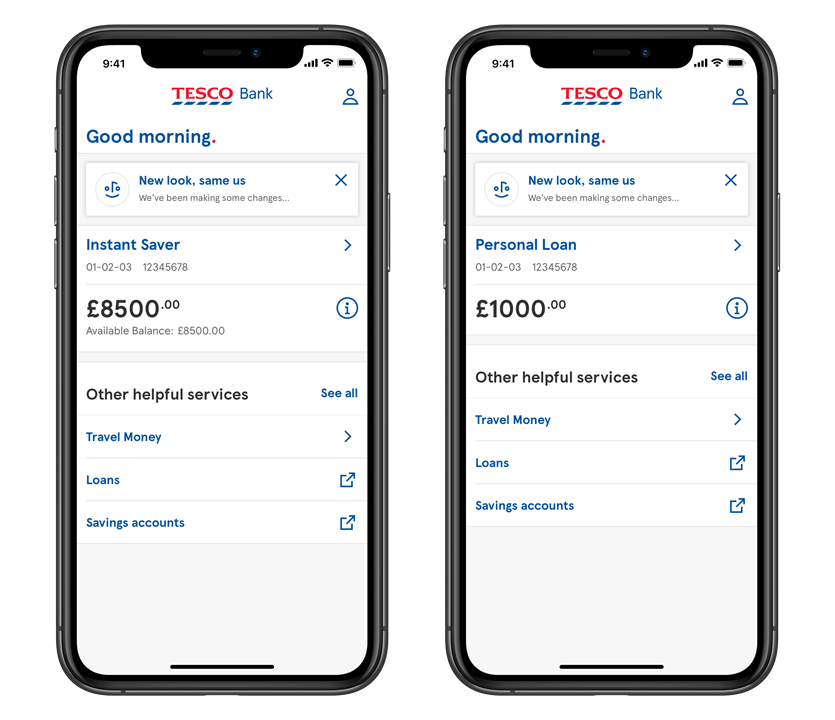
If you have a linked account you can make a payment from our app. Just choose the amount and a reference for the recipient.
To transfer between your Tesco Bank accounts, select your Savings Account from the Home screen, then from the menu at the bottom of your Transactions screen select Move Money and then choose Transfer.
View Transactions to see all your recent payments in and out. You can use the search box at the top of the screen to search transactions or select the button on the top-right to sort through to find something specific.
You can see all your statements and documents in our Mobile App. Select your Savings or Loan Account from the Home screen, then from the menu at the bottom of your Transactions screen choose Statements and Documents.
If you need to export a statement you can select the Share button (top right of the screen) as you view it. This shows you all the available sharing options for your device, including saving as a PDF or sending via email. Ways to share will vary depending on the software you have on your phone.
To turn off paper statements and instead only receive digital copies you can go to Settings, scroll to More and select Paperless to change the paper settings for your account.
If you'd rather talk to us, get in touch. Call our UK-based customer service team on 0345 300 3511*. Our technical helpdesk lines are open 8am to 10pm, seven days a week.
If you have difficulties with your hearing or speech, contact us through the Relay UK app. You can find out how to use Relay UK on their website.
*This number is designated as a UK landline by mobile phone operators.